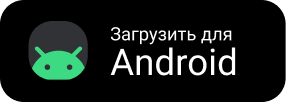Business lounge service for Wings cardholders
A welcome letter about registration with details of access to the Golden Key service will be sent to the email specified in your profile in the “Wings” program.
In order to use the business lounge service, you must complete the following steps:
- Purchase a ticket for a Ural Airlines flight at rates that include access to the business lounge*.
- Install the Golden Key application on your mobile phone and log in to receive a QR code;
- A certificate with a QR code for access to the business lounge at the departure airport, valid for the date and time of your flight, will be sent to the Application. Certificates can be found in the Map section.
- Present the QR code from the certificate to the lounge employee for scanning**
Also in the application you can purchase additional visits to any business lounge connected to the Golden Key program for yourself and your companions. Additional visits will be recorded on a virtual card in the application. To use them, you will need to present the QR code from the card to the business lounge employee for scanning.
For technical questions regarding the operation of the Golden Key program, you can contact the technical support service by calling 8-800-600-0701.
*Access to the business lounge is provided when purchasing an economy class ticket at a fare not lower than the premium economy level.
**You can find a detailed list of business lounges on our website
Superior lounges providing access to holders of gold cards of the Wings loyalty program
Airport
Business lounge
Barnaul Domestic airlines Blagoveshchensk Domestic airlines Vladivostok Lagoon Vladivostok Primorye Vladikavkaz Domestic airlines Domodedovo Domestic airlines Ekaterinburg BZ Topaz Ekaterinburg BZ Opal Zhukovsky Domestic airlines Irkutsk Domestic airlines Irkutsk International airlines Kazan Domestic airlines Kazan International airlines Kaliningrad Curonian Lagoon Kaliningrad High comfort hall Mayak Krasnoyarsk Domestic airlines Makhachkala Domestic airlines Mineral water Lermontov Petropavlovsk - Kamchatsky Domestic airlines Novosibirsk Domestic airlines Omsk Domestic airlines Saint Petersburg Domestic airlines Saint Petersburg International airlines Samara Domestic airlines Sochi High comfort room Sochi International airlines Khabarovsk Amur Chelyabinsk Domestic airlines Chita Domestic airlines